在本教程中,我们将讨论如何通过命令行添加管理员用户在命令行系列。如您所知,在Magento 2中,它们在中添加了许多命令bin/magento。这可能很难解决,让我解释一下如何通过命令行添加管理员用户的更多细节。
如何通过命令行添加管理员用户
转到Magento管理员根文件夹并显示用法:
php bin/magento admin:user:create --help
输出:
Usage:
admin:user:create [options]
Options:
--admin-user=ADMIN-USER (Required) Admin user
--admin-password=ADMIN-PASSWORD (Required) Admin password
--admin-email=ADMIN-EMAIL (Required) Admin email
--admin-firstname=ADMIN-FIRSTNAME (Required) Admin first name
--admin-lastname=ADMIN-LASTNAME (Required) Admin last name
--magento-init-params=MAGENTO-INIT-PARAMS Add to any command to customize Magento initialization parameters
For example: "MAGE_MODE=developer&MAGE_DIRS[base][path]=/var/www/example.com&MAGE_DIRS[cache][path]=/var/tmp/cache"
-h, --help Display this help message
-q, --quiet Do not output any message
-V, --version Display this application version
--ansi Force ANSI output
--no-ansi Disable ANSI output
-n, --no-interaction Do not ask any interactive question
-v|vv|vvv, --verbose Increase the verbosity of messages: 1 for normal output, 2 for more verbose output and 3 for debug
Help:
Creates an administrator
让我们用以下信息创建一个管理员帐户:
- 用户:mageplaza
- 密码:WeLoveMagento
- 电子邮件:hi@mageplaza.com
- 名:玛格广场
- 姓氏:家庭
所以我们的命令行是:
php bin/magento admin:user:create --admin-user=mageplaza --admin-password=WeLoveMagento --admin-email=hi@mageplaza.com --admin-firstname=Mageplaza --admin-lastname=Family
它显示一个错误:Your password must include both numeric and alphabetic characters. 密码应该更复杂。
- 密码:WeLoveMagento123
php bin/magento admin:user:create --admin-user=mageplaza --admin-password=WeLoveMagento123 --admin-email=hi@mageplaza.com --admin-firstname=Mageplaza --admin-lastname=Family
我成功创建了一个新的管理员帐户,它返回以下消息:
Created Magento administrator user named mageplaza
现在进入管理员登录页面,并填写以上信息
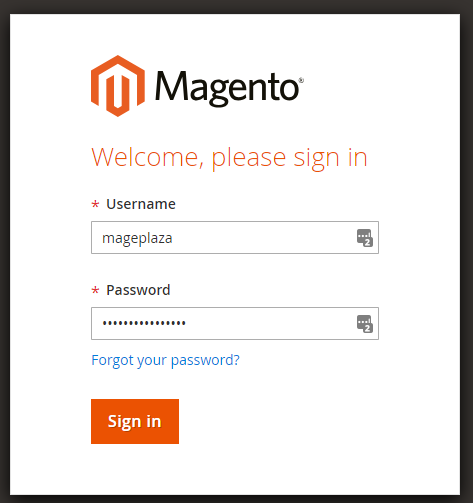
我现在在,请看此屏幕截图

